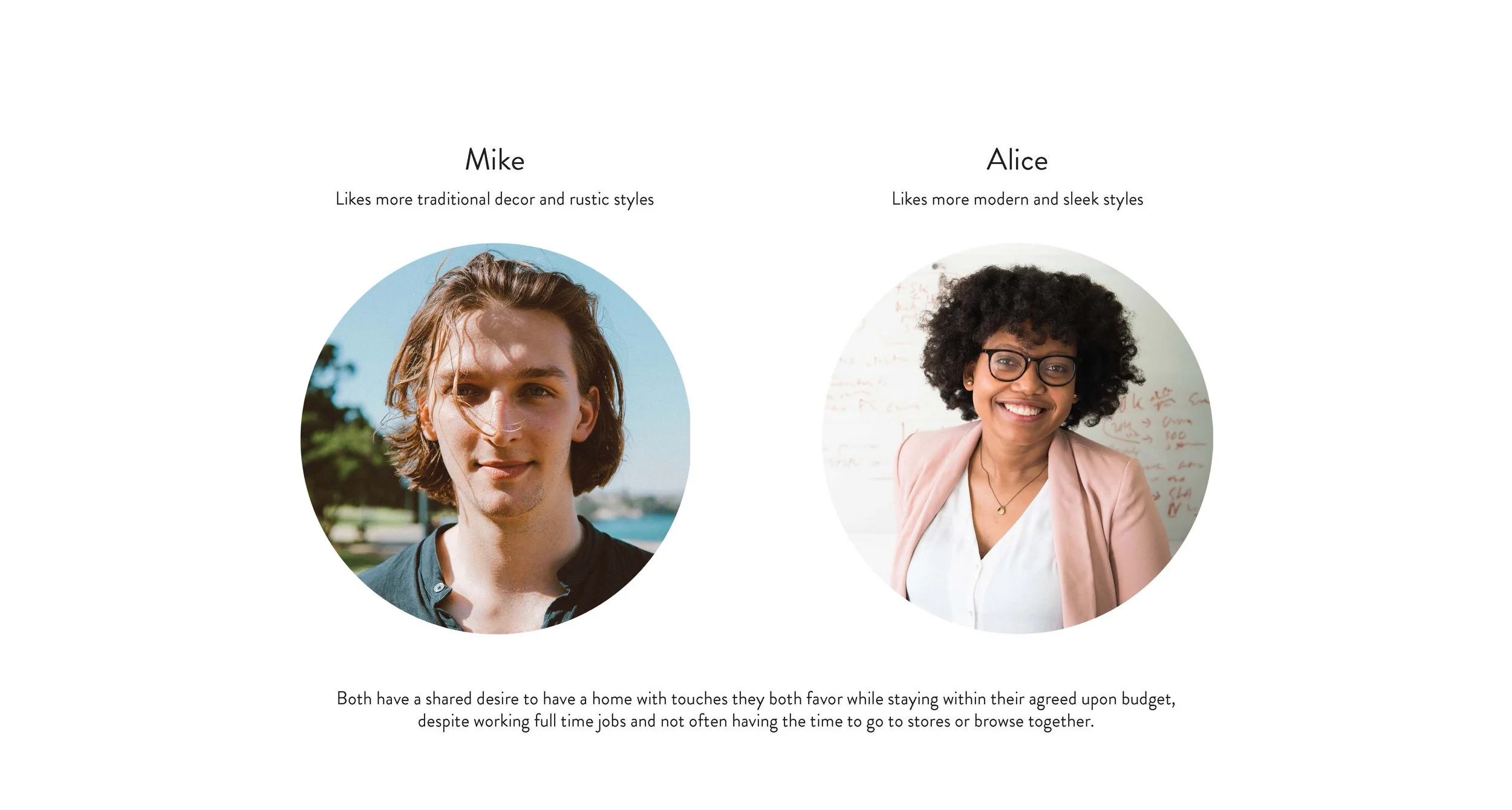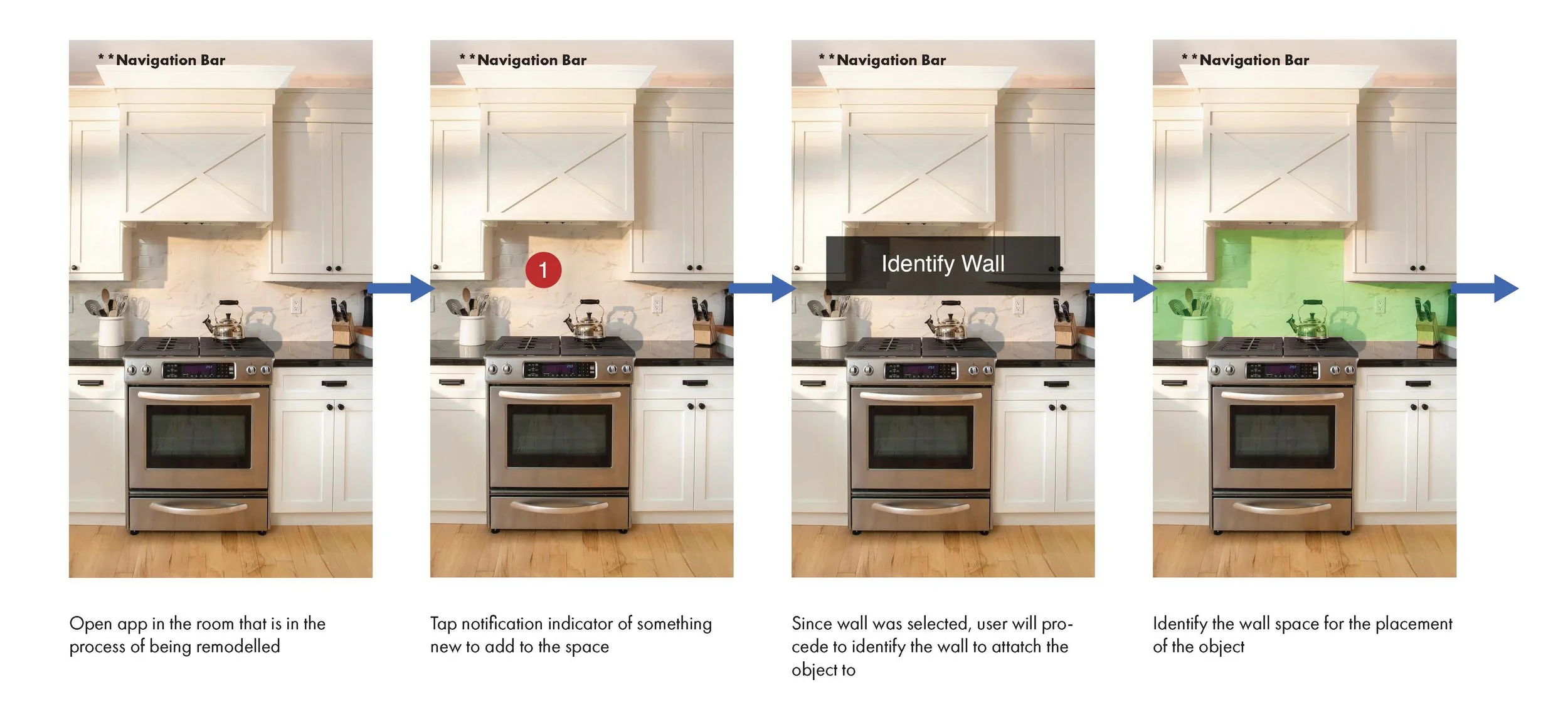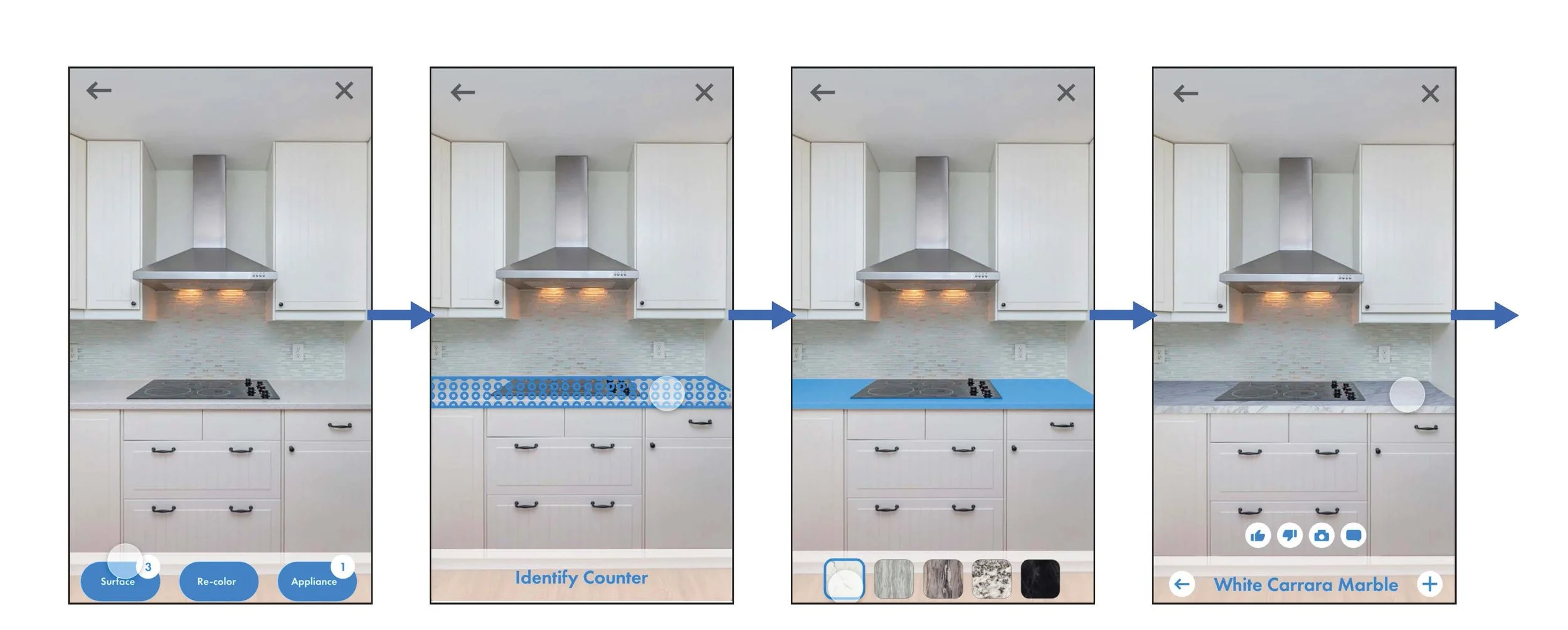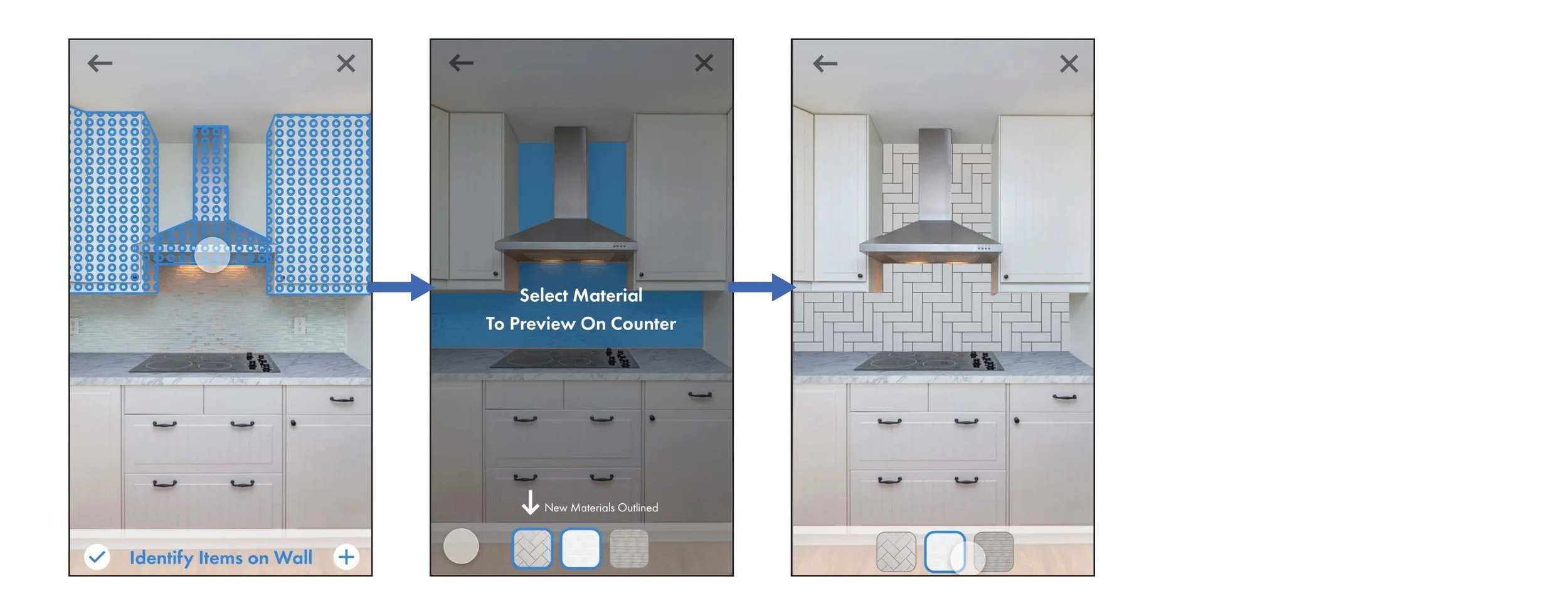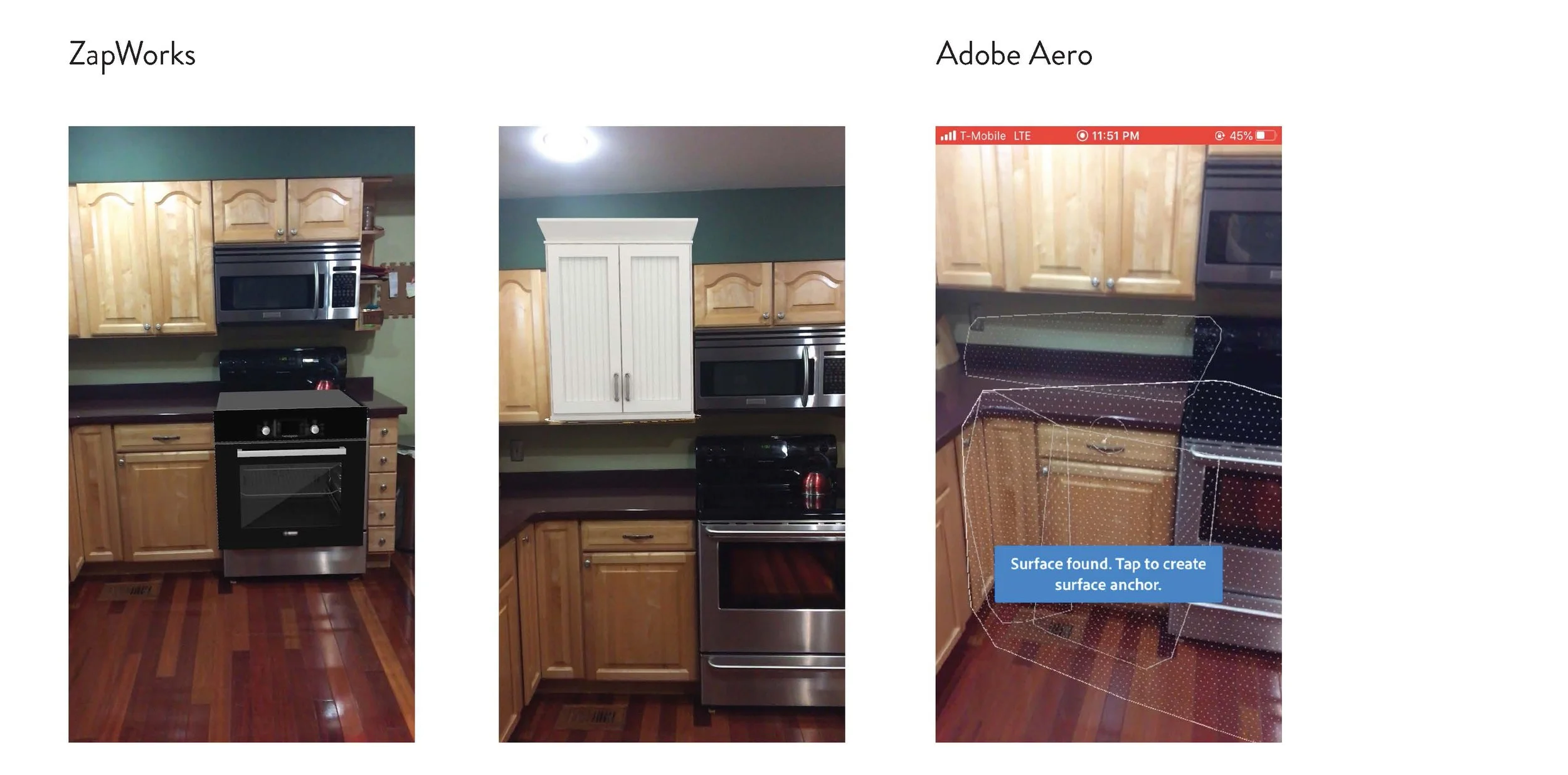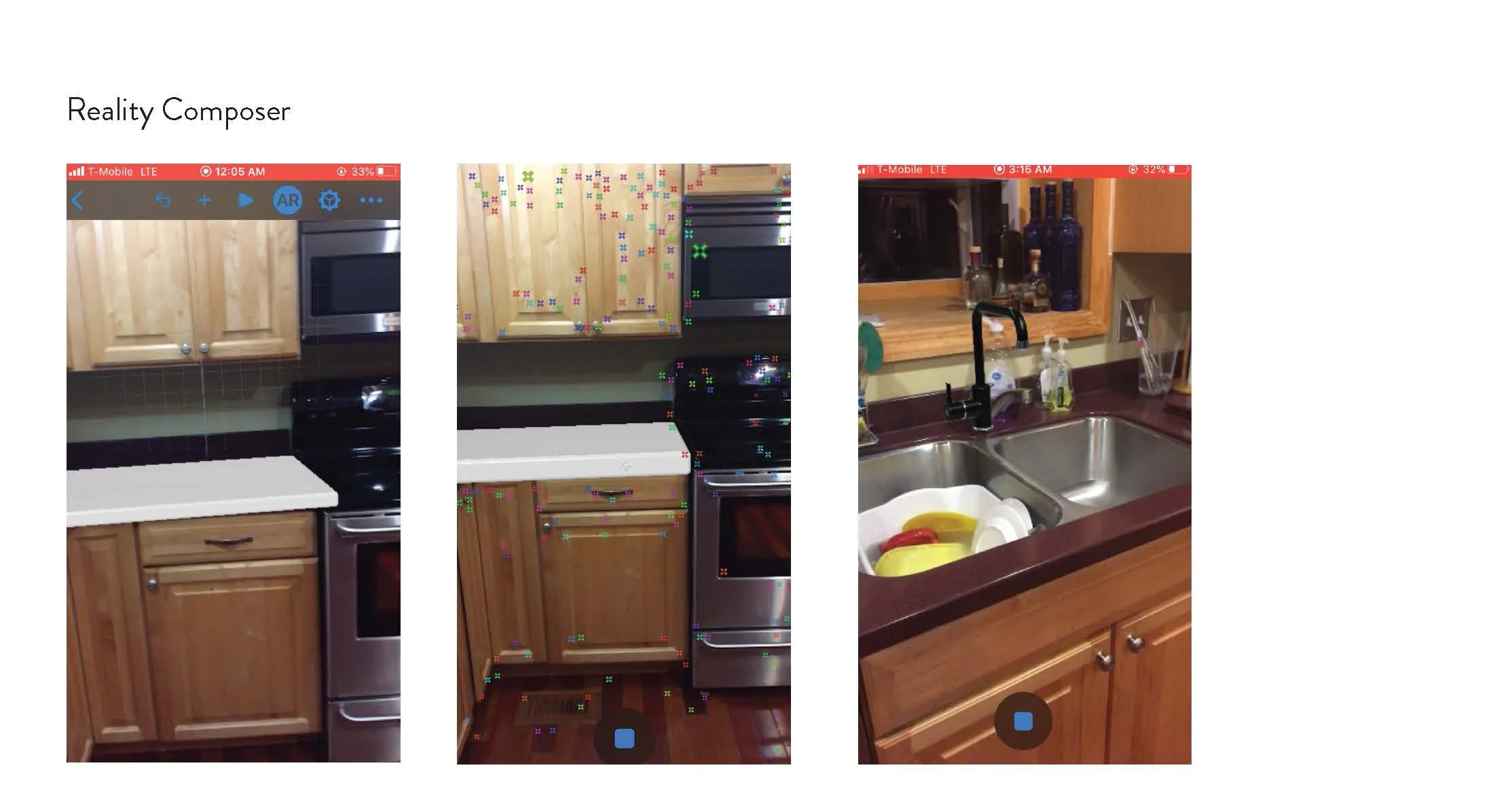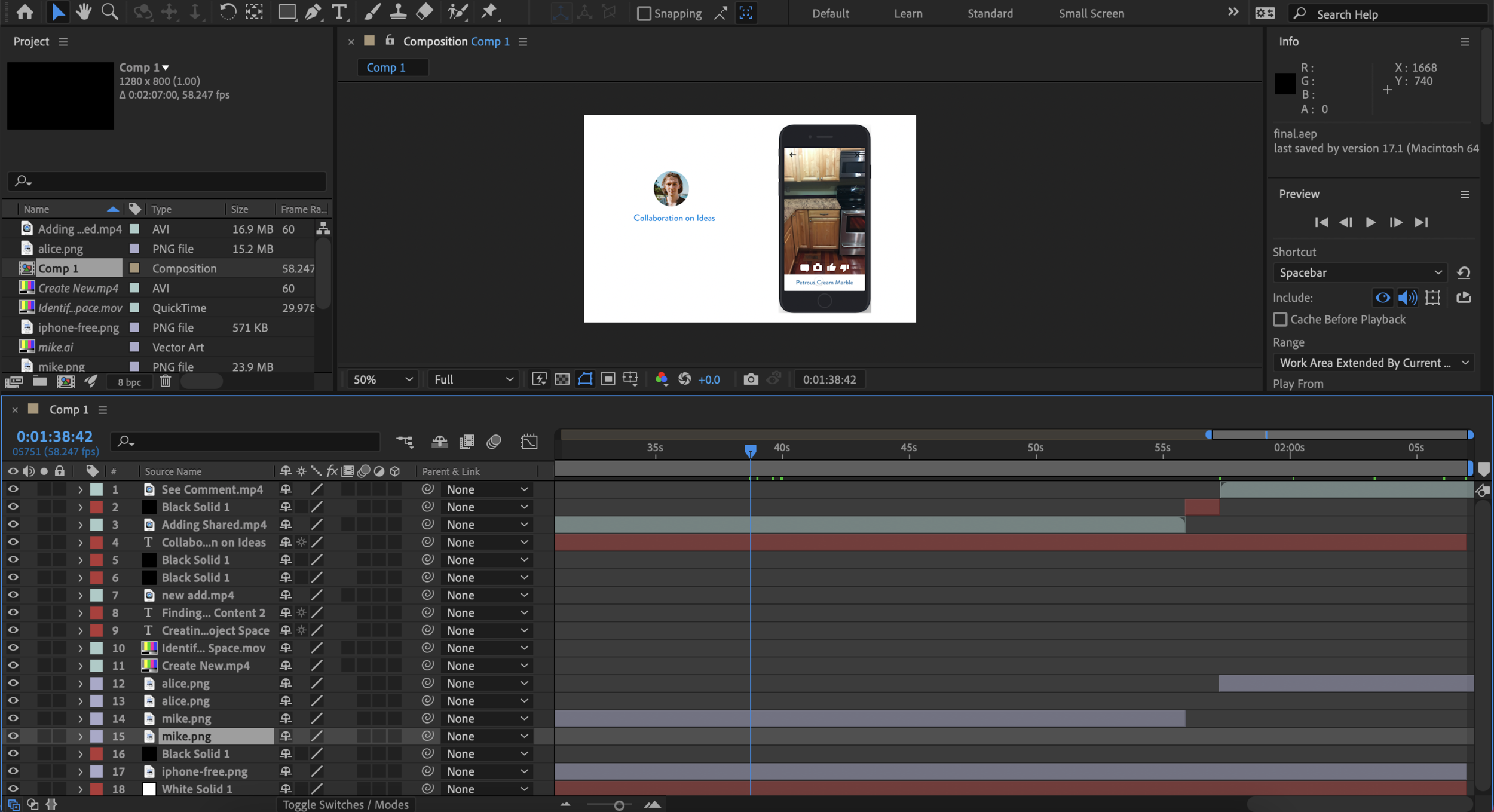Renovisual, an AR Home Renovation App
This AR app will help couples or families in the process of remodeling spaces in their home, by allowing them to save different elements that they like and see them in an AR space, while being able to see what others involved in the renovation are adding as well. They can determine if they like how something looks or not, as well as save and add comments that other users in the home can see.
Audience
Couples, families, or individuals looking to renovate their home.
Function Goal
Users can have multiple projects for different rooms, room details will be entered when creating a new project as well as identifying the space. When there is an open project, users can open it and view the room, by going into the room, scanning the space, and seeing if another member of the household has added anything to the project, if so, there will be a notification that when tapped, will show the object that was added in the space. They can then like or dislike and make any comments that the other project participants will be able to see. Members of the project can share things seen online that they can then open up once they are in the space of the project, and place in AR whether it be an item, appliance, new countertop, backsplash, or wall color.
Demonstration
With an audience persona, the key functions of Renovisual will be demonstrated including: Creating a project, identifying the project space and different surfaces within, sharing content to the project, adding/viewing content in the space, and the interactions that allow for a collaborative project.
Content Map
Establishing the Desired Functions
Story Boarding
After determining the features of this app, I began to layout story boards of the functions and began to chose the typeface, colors, icons, and overall branding I would add. I started to create the prototype by using still images to gain a better understanding of how spaces would be identified in real time, and how different interactions would be included and in harmony with the AR features. I created my first demo by using the different graphics I made and over layed them to images.
Experiments in AR
After deciding on what I wanted to feature in a demonstration for this app, I began to explore different ways to show these features in action rather than just on stills. I researched the different types of software to use for creating AR scenes. I spent a lot of time playing around with a few different ones, but as this project was for a class, I didn’t have nearly as much time as I would have liked to get better accustomed to them.
Drafting the Prototype
In order to capture the functions and the user flow of Renovisual, I used Adobe Illustrator to create the graphics, icons, and screen messages, Adobe XD to create the functionality of each interactive feature, and Adobe After Effects to capture the illusion of AR use in real time/space. I did so by overlaying my features and screen elements over a video of my actual kitchen, using different effects to define spaces, guide the user with directions, and visualize potential updates to the space.
Final Collaborative Functions